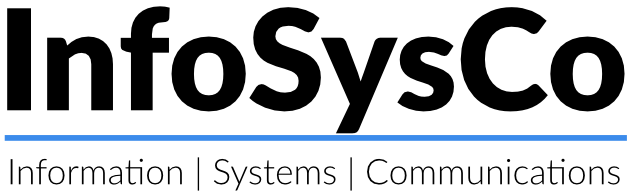Excellent IT is vital to every business. IT systems allow you to keep in contact with clients, process orders, manage projects and raise invoices. When something is stopping you from working, you need help – fast. That is why our helpdesk is manned by a friendly team of experienced, competent technicians who can immediately assist you with all your day-to-day IT needs.
How can InfoSysCo help?
Our support covers every need, including:
- Users, their devices and their applications, including Windows, Mac, Office 365, phones and printers
- Infrastructure – on-prem and cloud, including servers, backup, networks, firewalls, VPN
- Security – anti-virus, cyber security, email filtering
- Domain – registration and DNS settings
Where we cannot help directly we are adept at working with third parties, such as software suppliers. We own the problem and help you get the answer you need.
Keeping systems running 24/7
While you may work for only parts of the day, your office systems are running every minute. As well as being on call for support, we also monitor your systems in the background and perform maintenance, often out of hours, to ensure people can work when they want to.
With a little forethought and preparation most failures and emergencies can be mitigated or prevented altogether.
Pricing model
Our user support is priced per user, per month. The basic price covers remote support. We can add other services and products to the basic price, such as:
- Microsoft Office 365 licenses
- Anti-virus
- Email filtering
Our infrastructure support is priced per service, per month. For example, server support covers support and monitoring. We can add other services such as server backup as required.
Calling us
Our helpdesk is open from 9:00 am to 5:00 pm (although if we are in the office before/after this we answer) and we take emergency calls to our mobiles evenings and weekends. We take support requests by phone (03300 88 55 00) and email. Phoning us allows us to discuss the request with the user and deal with it immediately.
Your call will be logged in ‘FreshDesk’, our helpdesk system, and you will receive email notifications as the call progresses.
During the call, we may ask to share your PC screen using remote control software. This can be very useful when diagnosing faults – it allows us to see exactly what you see.