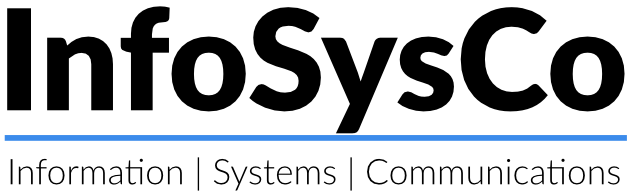If your data is worth anything, it’s worth backing up.
The technology that stores your data is not 100% reliable. Neither are the human beings that use it. Then, more threats from malicious people that want to steal or destroy it.
You need assurance that should your data be destroyed you can get it back. Ideally, there would be very little loss, and, after restoring, you would just pickup from where you left off. When you start using it again, you would not notice any difference.
What are the risks?
We have had lots of experience of performing Disaster Recoveries (DR) and these are the most common:
Ransomware. Where a malicious person attacks and encrypts your data, then asks you for money to decrypt it. Probably the number one cause of data loss today. We have recovered several customers from this type of attack, some involving millions of files, and some involving all servers. Without paying the ransom, of course.
Power problems. Power spikes or surges that destroy disks that store your data. Air con power failures in server rooms that cause overheating. A simple power cut causing a server to not reboot properly. These problems affect mainly on-prem installations. We have restored single servers and whole server rooms from damage of this type, supplying server hardware when needed.
Human error. Sometimes users, sometimes the IT dept. Maybe just one folder with an important document, or perhaps a whole chunk of user and computer accounts from Active Directory. We have recovered this type of data many, many times quickly and successfully.
How do we protect your data and servers?
For on-premise computers or datacentre servers, it’s an easy choice – StorageCraft. This brilliant piece of software backs up files, folders and whole servers. We take copies offsite and carefully manage and test the backups so that when you need a restore you know it will work. So far, we have had 100% reliable restores.
For PCs and Macs which need only file-based backups, there are many solutions out there. We can help you choose the most suitable for your needs.
For Microsoft Office 365 data, including mailboxes, SharePoint files and OneDrive, we use and recommend StorageCraft again. The backups are stored outside of Microsoft’s network, which we think is important.
It’s also important to be aware that not everything in Office365 can be backed up. Files and Mailboxes are included, but things like Teams structure (Teams, Channels, Chats etc) are not. This is a limitation of Office 365, not the backup product.